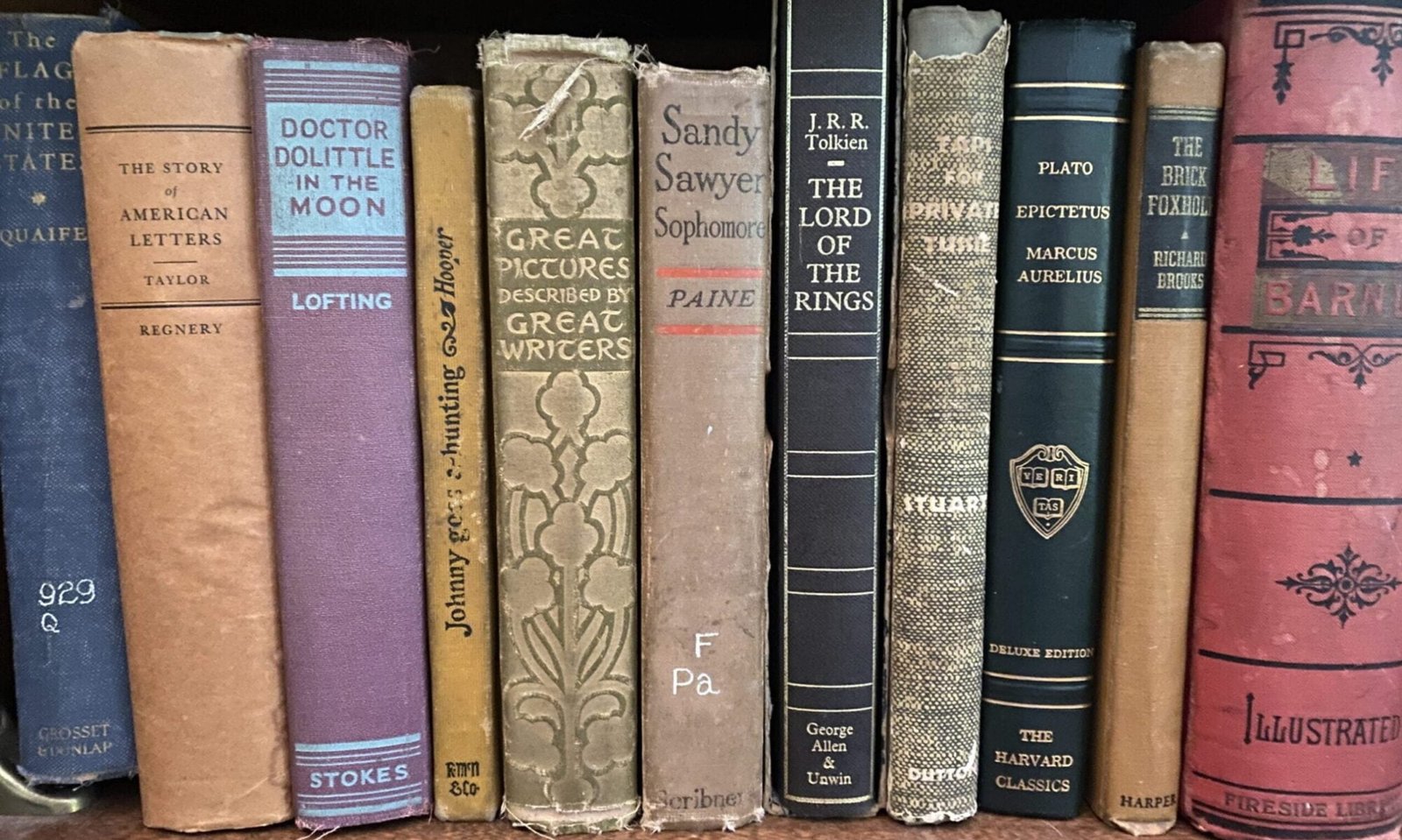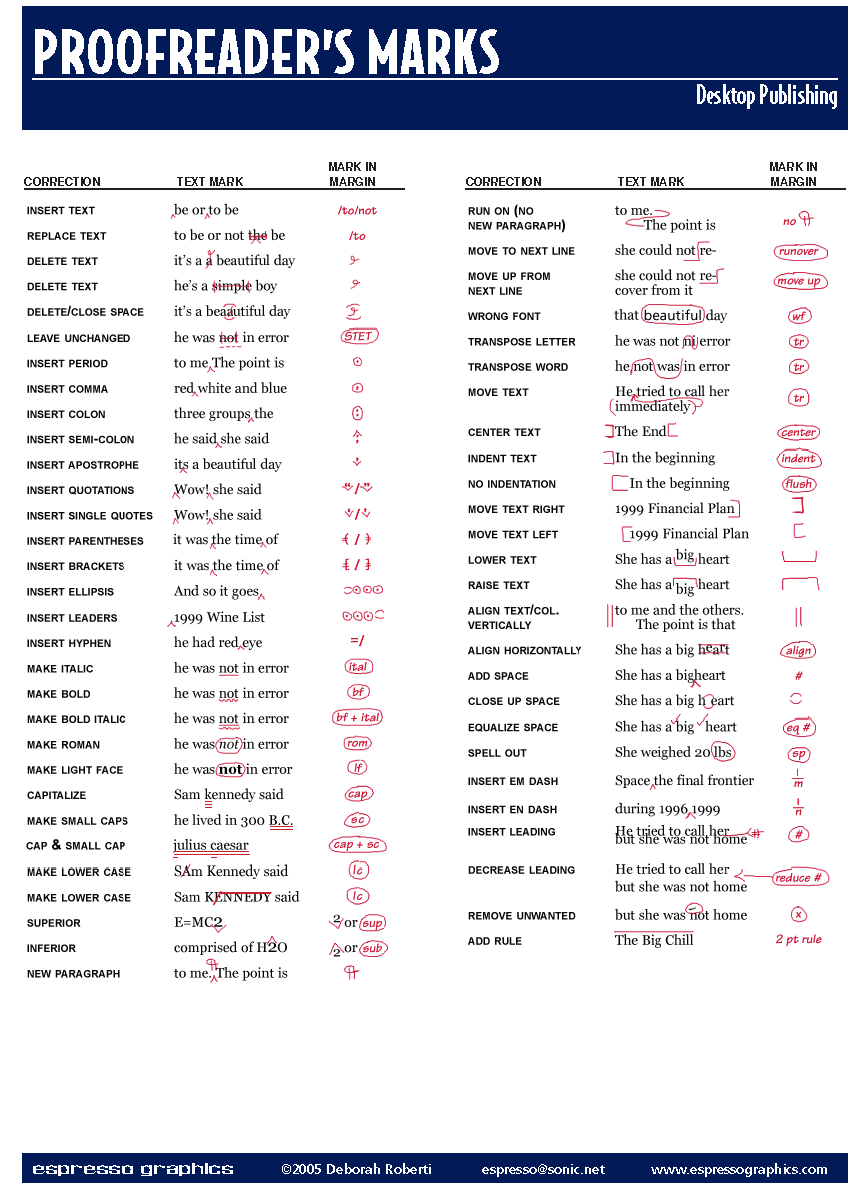All books follow the same order: front matter, body matter, and back matter. Each of these three parts is made up of several different items.
Lots of stuff and some of the sizzle
Front matter: Just as it sounds, the front matter is the material that appears at the very beginning of the book and covers everything that isn’t part of the actual content, narrative, or composition. These are the elements of front matter. (Note: Not all of these are always necessary. For example, a fictional work most likely won’t have an introduction. But this is the order in which they generally appear. Of course, a book is a work of art so there is leeway in where and how parts appear. However, these are the standard conventions.)
- Title page — Simply, this is the title (and subtitle) of the book, the author and publisher.
- Colophon — This information is on the back of the title page and includes the copyright, edition dates, and publisher information. Here is where you might put an email address or ordering information as well. And, your cover art designer or illustrator.
- Table of contents — The list of chapter headings, subheadings, and their page numbers within the book. It includes all the front matter headings and should appear after the title page.
- Forward — Written by someone other than the author and tells of the interaction between the book author and the forward author.
- Preface — Written by the author and explains how the book came about.
- Acknowledgment — This is the acknowledgment of the people who contributed to the production of the book which is written by the author. This is usually a part of the preface. It sometimes appears in the back matter.
- Introduction — Written by the author to describe the purpose and goals of the book.
- Dedication — The Dedication precedes the text and is written by the author. It names the person or persons for whom the author has written the book or who assisted the author with the book in some manner.
- Epigraph — This is a phrase, quotation, or poem that has particular meaning to the author and meaning to the work.
- Prologue — This is written in the voice of the narrator or a character in the book, establishes the setting, and gives the background details, often using an earlier story that ties into the main one. It can also include other miscellaneous information.
This is what you wrote. The content.
Body matter: This is the narrative (the story or “meat of the book”). A hierarchical structure is important here and could involve more than just chapters:
- The highest level would be “volumes.”
- The next level of organization would be “books or parts.”
- The final level would be “chapters or sections.”
More housekeeping and generally more for non-fiction.
Back matter: this follows the body matter and provides summary information at the end of the book. In order of appearance in the book, the following covers most elements in the back matter of a book:
- Epilogue – Written in the voice of the narrator or a character in the book and usually serves to bring the book to closure if needed.
- Afterword — this may be written by the author or someone else and maybe a discussion about the work’s historical importance or commentary.
- Conclusion — This is written by the author if needed. (Often the Epilogue).
- Appendix or addendum — Also written by the author and provides supplemental information such as corrections, updates, or further detail for the information provided in the narrative.
- Glossary — Again written by the author, it provides the definitions of words of importance within the body of the book. The words are normally alphabetized and may include items, places, and characters.
- Bibliography — Also written by the author, it lists the citations of the books consulted during the writing of the book. It is a separate list of references from the footnotes or endnotes.
- Index —Commonly written by the publisher (or an indexer) and lists the names, places, or terms of importance along with the page numbers where they can be found in the body of the narrative. In non-fiction works, the index can be very important and the items listed need to be chosen carefully.
Again, not all these items appear in all books. However, this is the structure of the “parts of a book” and how it is sequenced.