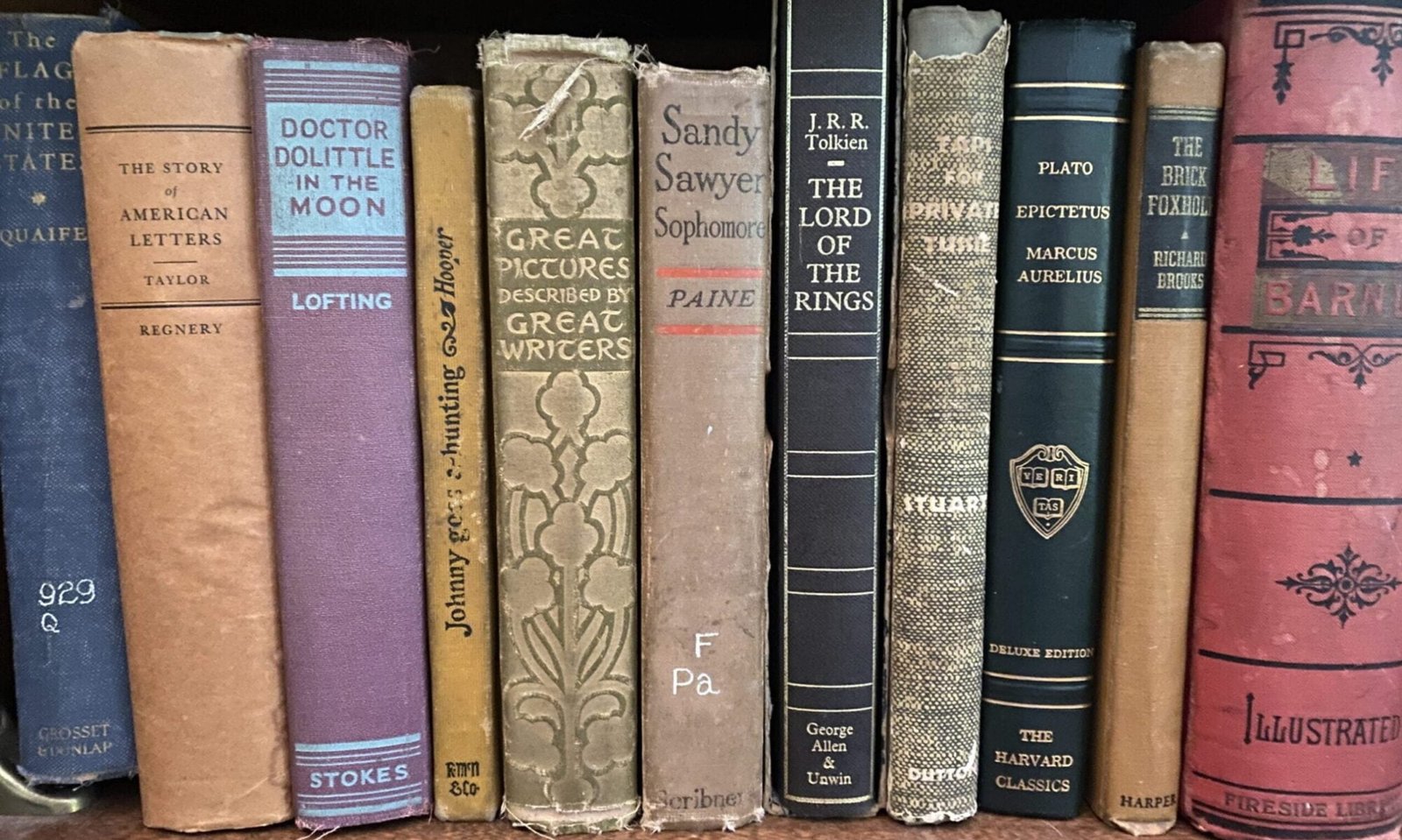Here are some things to remember when creating your e-Book
The first step is creating a clean, workable manuscript. Office Word® is very powerful and we can do a lot with it. The reason for creating a clean manuscript is formatting will be a lot smoother. Remember, the actual book length will change based on what the reader is using to read it: Tablet, phone, computer, or reader … so, if the document isn’t formatted correctly, it can cause lots of problems when designing the layout of the book.
- If you google “setting up a manuscript” you’ll find many articles and videos about it. Here are the basics:
- Use double or 1.5 line spacing.
- Use a standard font. Times Roman is fine.
- Make sure to use font size 12.
- Use standard margins. 1″ all around is fine.
- Chapter breaks should be marked by page breaks (no return, return, return. 🙂
- Insert page numbers (though this will change).
- Indent paragraphs.
- Do not add extra space between paragraphs.
- Don’t overuse the ellipsis… Or, exclamation marks!
- Images in an eBook CANNOT be placed exactly in the same position as in a print version. The reason is that the actual number of pages in your book and how the book flows depend upon what the reader uses to access it. (A cellphone page is a lot smaller than a tablet, for example.)
- However, Ingramspark and KDP have made it possible to include images in your ebook on the chapter pages. Best of all, with an ebook, images can be in color, and it won’t cost extra.
- PAGES® on Mac OS does a good job creating an eBook as well if you don’t have Word®. My least favorite is Google Docs, but it’s workable.
- Regardless of what program is used, usually, there are glitches and tweaks required.
- It will probably take longer than you think.
- The e-Book cover can be the same as the print version.
- The final is a pdf. I use Adobe Creative Suite®.